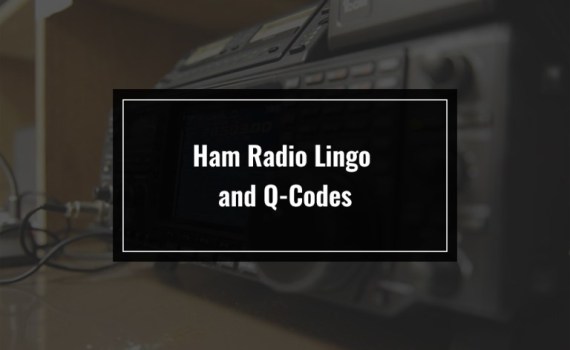Thanks to Andy Kirby for this video tutorial on how to switch from meshtastic to meshcore with ease.
Has the title says Meshcore users in the north west England have swapped over from UK Wide to the UK Narrow Band. To enable UK narrow settings on a Meshcore system, you need to select the “EU/UK (NARROW) preset within the node/repeater’s settings menu on the companion app, which is typically accessed by tapping the three vertical dots above the […]
I thought i would post this fix has it helped me and may help others. I came across when trying to update my pi-star, namely : E: The repository ‘http://httpredir.debian.org/debian bullseye-backports Release’ no longer has a Release file. It was giving me a headache. To fix this you simply login to your pi-star via ssh using pi-star has the username […]
MeshCore is a communication system that is text-based and open-source, capable of establishing decentralized, internet-independent LoRa mesh networks. This allows devices to relay messages through intermediary nodes, also known as repeaters. It includes functionalities such as multi-hop routing, end-to-end encryption, map visualization, and compatibility with diverse LoRa radio hardware, rendering it ideal for off-grid communication, emergency situations, and tactical applications. […]
Enter the following commands. cdcurl -O https://www.clearskyinstitute.com/ham/HamClock/install-hc-rpichmod u+x install-hc-rpi./install-hc-rpi Click y (yes) to proceed and hit enter. This may seem to stall during the installation of necessary helper packages, but it is merely taking a long time to finish. Once the helper packages have been installed, you will be prompted to indicate whether you wish to build solely for web […]
This month of May helps to promote SOS radio week, this year the event runs for the duration of the month of May. This amateur radio event helps to raise awareness of the work that is done by the RNLI Lifeboats, National Coastwatch Institution and Independant Lifeboats. Two clubs, WDRG Wales Digital Radio Group and Quantum Technology Club have decided […]
A little certificate from the last 145 alive event from the day before the NARSA rally at the Norbreck castle hotel in Blackpool. Myself Stu M7SPI & Chris Smith M7CCS under the WALES DIGITAL RADIO GROUP/GRWP RADIO DIGIDOL CYMRU callsign MC5WRG.
In this tutorial im going to try to explain how as like myself as an M7 callsign (m7spi) can allow new potential radio hams or any other person with a general interest in amateur radio can transmit under the direct supervision using your own equipment under your own individual M7’s callsign and within your own m7’s licencing terms and conditions. […]
In this tutorial im going to explain how to flash the ats20+ sdr receiver using a usbasp programmer and avrdudess software. If like myself you picked up a cheap chinese Ats20+ sdr receiver and like my own could not flash via the micro usb socket, you will need to program with a usbasp programmer and connect to the programmer to […]
On Saturday 12th of April from 12pm – 3pm, two friends from two different radio clubs who met through dmr radio during the Wales Ragchew net come together to host a 145 alive event as dual net control, both M7CCS Chris Smith from Wales Digital Radio Group & M7SPI Stuart Parr from SLARC – South Lancs Amateur Radio Club are […]
As some may know i was fortunate to product test the Tidaradio H3 & H8 radios courtesy of Tidradio. Ive been able to secure a 10% off voucher for us all if you purchase via their website https://tidradio.com/ All you need to do is use my referral link: https://tidradio.com/?ref=m7spi
On Sunday, January 26th, I will be hosting a net for the 145 Alive amateur radio event, representing the South Lancs Amateur Radio Club on the frequency of 145.550 MHz as the net controller. My name is Stu, with the callsign M7SPI, and I am located in Wigan, with a locator of IO83QN. The event will take place from 12:00 […]
These instructions should work with RPi 2, 3, 3+, 4, or any computer running a Debian based Operating system such as Ubuntu, or Linux mint, however “Mileage may vary”. First thing you need is an Operating System. These instructions are for the RPi. Download Raspbian, at the time of writing, the latest version is called “Bookworm” however if you wish […]
DVSwitch has a Dashboard, that can be accessed via a web browser. To access this you need the IP address of the RPi or computer you are using, which for most home networks will be something akin to 192.168.xxx.xxx The IP address can be obtained in a variety of ways.On the RPi or computer you have installed DVSwitch, open a […]
Setting up the app on an Android phone or tablet Install the DVSwitch app onto the android device you will be using with DVSwitch, this is available in Google Play. Start the DVSwitch app. Top of screen click on Accounts, highlight one of the entries. Protocol set to USRP Hostname is the IP address of your Raspberrypi Port 51234 TX […]
A video of myself, Stu-M7SPI unboxing the Tidradio TD-H8 Handset M7SPI – A Radio Amateurs Learning Journey Official Website:https://www.m7spi.co.uk M7SPI – A Radio Amateurs Learning Journey Facebook Page:https://www.facebook.com/M7SPI Github:https://github.com/M7SPI/Tidradio-TD-H8-and-TD-H3-Ham-Radio Tidradio Facebook Users Support Group:https://www.facebook.com/groups/1421913055342893 Tidraradio Official Facebook Page:https://www.facebook.com/TIDRADIO Tidradio Website:https://www.walkietalkiesoftware.com/
Tidradio TD-H3 Wireless Channel Setting Files Transfer Between two TD-H3 Radios One cool thing about the TD-H3 is how you can copy stuff between radios wirelessly. It’s a piece of cake. – Switch off both radios.– Hold the lower side button and power on the radio.– You’ll see “Wireless Copy” pop up.– Do the same for both radios.– Press the […]
To frequency unlock the Tidradio TD-H3 to access all frequency bands simply follow the instructions below. Firstly press the ‘PTT’ Button whilst holding down the ‘*’ key whilst swithing on the device. You will be presented with 3 options. 1 – Ham 2 – GMRS 3 – Normal (Frequency Unlocked Mode) Simply select the option you desire.
The next 145 Alive event will commence Saturday 11th May at 13:00 UK time. See below for regional allocated frequencies.
Their is a new update for the PI-STAR firmware. It now on version 4.2. A reflash of the memory card is needed has the upgrades Buster to Bullseye. https://www.pistar.uk/downloads/ 05-Feb-2024 **Version 4.2.0** – Available for Download. This release upgrades the base OS from Buster to Bullseye. Binaries / Dashboard are all the same as 4.1.x chain. There will be some of you that […]
***Competition Time*** Once again the group that im involved with will host a free giveaway competition, the prize is a Quansheng UV-K5 donated by and courtesy of Quansheng Electronics Co., Ltd. This competion will run from today until Valentines Day 14th February 2024. To paricipate you simply must be a UK resident, also be a member of this group Quansheng […]
This Saturday, there will be an amateur radio event named the 145 Alive Event. It will run on the 2 Meter band across the 145 MHz Spectrum. This event will be hosted by over 30 regional net controllers within the 32 nets being held UK-wide. Below is a table displaying the allocation of frequencies alongside the names of the volunteer […]
The configuration i will use for this is aimed at UK Licened users. You will need chirp next installed, if you dont have it already, please download from Chirp Next. You will also need my stock config from the downloads section, In this tutorial i will use the frequency unlocked version. DOWNLOAD You will need to extract the file using […]
This radio is capable of 3 different frequency modes. You have Ham Radio Frequency Mode, GMRS Frequency Mode and Frequency unlocked mode. To select a mode you just need to do has follows, in all these instances we will have the radio turned off, this will reset your device: To select Ham Radio Frequency Mode, You need to press the […]
A headless Raspberry Pi runs without a monitor, keyboard, or mouse. To run a Raspberry Pi Raspian OS headless, you need a way to access it from another computer. To access your Raspberry Pi remotely, you’ll need to connect your Raspberry Pi to a network, and a way to access the Raspberry Pi over that network. To connect your Raspberry […]
This is a table of approved radio channels for Citizen’s Band in the UK and EU, along with their frequencies in MHz. ChannelNumber Frequency (MHz) Modulation Channel Number Frequency (MHz) Modulation UK 1 27.60125 NFM EU 1 26.96500 NFM UK 2 27.61125 NFM EU 2 26.97500 NFM UK 3 27.62125 NFM EU 3 26.98500 NFM UK 4 27.63125 NFM EU […]
This is a basic tutorial to getting Openwebrx set up on a raspberry pi computer. List of items you need: Procedure: Create a User management account (via SSH): Port Forwarding: You’ll need to create a port forwarding rule on your home router in order to see the websdr outside of your network. The default port to use for this is […]
1. Click a memory row to highlight it (Note: Highlight multiple memory rows to edit common settings of more than one memory at the same time). 2. Right-click the highlighted memory row and choose ‘Properties’. 3. In the ‘Edit details for memory’ window, click the ‘Extra’ tab. Or simply click ‘View’ in the menu bar and enable ‘Show extra fields’ […]
The configuration i will use for this is aimed at UK Licened users. You will need chirp next installed, if you dont have it already, please download from Chirp Next. You will also need my stock config from UV-K5 Stock config You will need to extract the file using winrar or win zip to your computer. The stock image contains […]
During a routine update on my pi-star gateway i got given the no pub keys error and headed straight to facebook groups for assistance. I came across a tutorial put together by fellow radio hams namely Chris-smith Robbins and assited by Antonio Pablo on the W.D.R.G WALES DIGITAL RADIO GROUP page. During doing updates i noticed an error stating ‘no […]
THIS IS NOW OBSOLETE DUE TO CHIRP NEXT NOW SUPPORTING THE QUANSHENG UV-K5 SIMPLY DOWNLOAD CHIRP NEXT FROM THE LINK BELOW To program the Quansheng UV-K5 on Chirp Next using developer modules your firstly need to Download chirp next CHIRP NEXT Next we open the chirp programming softwarethen click on help tab , Now click load module from issue , […]
So here is my codeplug for Quasheng UV-K5 within the North West UK Region. This is unfinished and still under development. It holds the channels for UK PMR Channels 1 – 16, 2 Meter Amateur Band Simplex Channels, 70CM Simplex Channels, Repeaters and Gateways within 50 Miles of Wigan, Greater Manchester. It also holds the receive frequencies for a few […]
This codeplug will only work if you have installed Opengd77 firmware on your Retevis RT3S I initally edited the codeplug currently created by m0xrs Original Link. I rearraged the North West Zone to put repeaters in distance order from my home QTH in Wigan, adding a few more repeaters along the way.I have also added a few more Brandmeister TalkGroupsI […]
To unlock the full frequency bands on the Retivis RT85 foll the instructions below. First you need to enable frequency mode with memory mode, their are 2 possible ways to enable this. First,turnthe radio off normally. Then,press”F” and”1”key at the same time and turn on it. Now,press”#”key,it will enter and display VFO mode. Input frequency to check whether VFO works. […]
Recently i run into an issue whilst trying to upgrade the mmdvm firmware on one of my raspberry Pistar gateways. I spent hours searching the internet for answers to find a fix, the error i was getting whilst issuing the upgrade command: sudo pistar-mmdvmhshatflash hs_hat This resulted in the error below. My pistar was running firmware V1.4.17 but I noticed […]
JOTA, JOTI, YOTA, Talk Groups are Open 24 Hours / 7 Days a Week.To be used by Scouting, Guiding, Youth Groups, Schools etc. Under Amateur Radio Operator Supervision. Please make sure you have all Talk Groups below in your radio. Country TG Name Bridge Worldwide 907 Jota – Joti – Yota XLX005 J Worldwide 9071 Tac 1 Jota – Joti […]
Why Change ColorsIf you have two identical Pi-Star hotspots, each programmed with different Frequencies and Servers. When you bring up the dashboard, You want a quick way to identify which hotspot was connected. How to ChangeThe simplest way is to start at the main Configuration Section. From the selection menu, select ‘Expert’, then ‘Tools: CSS Tool”. This will take you […]
First configure under DMR Configuration, select DMRGateway and apply, after the services restart and page refreshes, you’ll see several additional options under DMR Configuration. Select the BrandMeister Master you want to use and configure your BM Hotspot security if it’s enabled in your BM Selfcare. Also be sure to select the correct ESSID for BM that you wish to use. […]
MMDVMCAL is a very versatile tool included in the latest versions of the pistar software. MMDVMCAL will allow you to check BER (Bit Error Rate), send test tones, adjust TX levels for proper deviation and more. To access MMDVMCAL, open your pi-star dashboard for your hotspot in a browser window. Navigate to the “Configuration” page. Next Navigateto the “Expert” page. […]
Reflectors Explained Let’s delve into the world of D-Star reflectors. These reflectors play a crucial role in enabling communication among D-Star repeaters and hotspots. Here’s what you need to know: REF Reflectors: XRF Reflectors: DCS Reflectors: XLX Reflectors: In summary, each type of reflector serves as an audio conference server with different modules (akin to conference rooms). Repeaters and hotspots […]
Call signs The purpose of call signs Call signs are the primary method amateurs use to identify themselves when communicating withother operators. Each amateur radio licensee has a unique call sign, by which they can be identified.This is important for spectrum management as it enables receiving stations to know who is callingthem and so ensures compliance with relevant international agreements […]
Q Codes QRA – What is the name of your station QRB – How far, approximately, are you from my station QRC – What authority/administration settles the accounts of your station QRD – Where are you bound and where are you from QRE – What is your estimated time of arrival at …(place) QRF – Are you returning to …(place) […]
Wigan has a few 2m, 70cm and DMR repeaters serving it and the surrounding area. This list is by no means complete list and the mobile app RepeaterBook is very useful to find repeaters within your own local proximity. You can download the for Android or iOS. You may also choose to use there website also :~https://repeaterbook.com/index.php/en-us/ FM Repeaters GB3EG […]
HF communications are still a crucial part of military communications. Here are some frequencies worth monitoring as tensions rise in Ukraine. (Data provided by Pyriom.) WESTERN MILITARY DISTRICT The Buzzer (4625 kHz) D marker (5292 kHz)T marker (4182 kHz) The Air Horn (3510 kHz)The Goose (4310/3243 kHz) The Alarm (4770 kHz) Katok-65 (4224/3218.5 kHz) SOUTHERN MILITARY DISTRICT The Pip (5448/3756 […]
Has i progress through my learninG journey, We would like to announce we now have our very own TalkGroup on the https://tgif.network -TG1942 https://tgif.network/tgprofile.php?id=1942 Talkgroup Description Has a radio amateur i Stuart (M7SPI) am owner and founder of a website namely https://www.m7spi.co.uk and facebook page https://www.facebook.com/mspi named A Radio Amatueurs Learning Journey.Has a proud member of South Lancs Amateuar Radio Club, […]